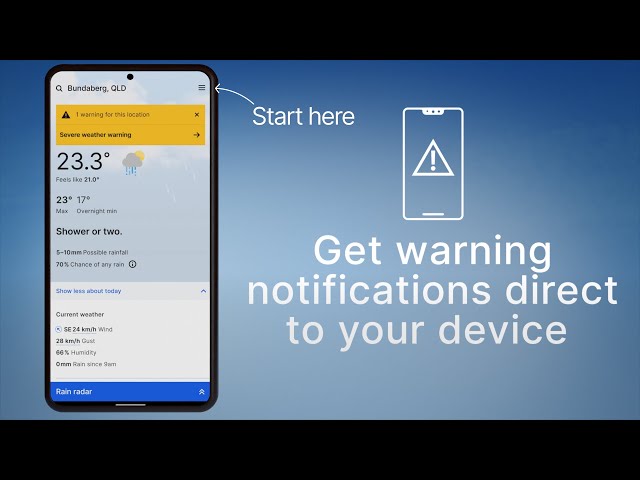The BOM Weather app provides live, local and from the trusted source.
Learn how to download the BOM Weather App, and set up notifications for up to 3 locations on your phone or device using the video, step-by-step instructions or fact sheet.
Download the BOM Weather App
Download the app at http://www.bom.gov.au/app/ for access to hourly and 7-day forecasts, radar and warnings – wherever you are. It's free and ad free on mobile and tablet devices, with widgets so you can see the weather at a glance.
Set up warning notifications to your phone
(Source: Bureau of Meteorology)
Step-by-step instructions
Follow the 5 simple steps below to set up BOM Weather App warning notifications on your phone, or use the printable fact sheet instructions (PDF|198KB)
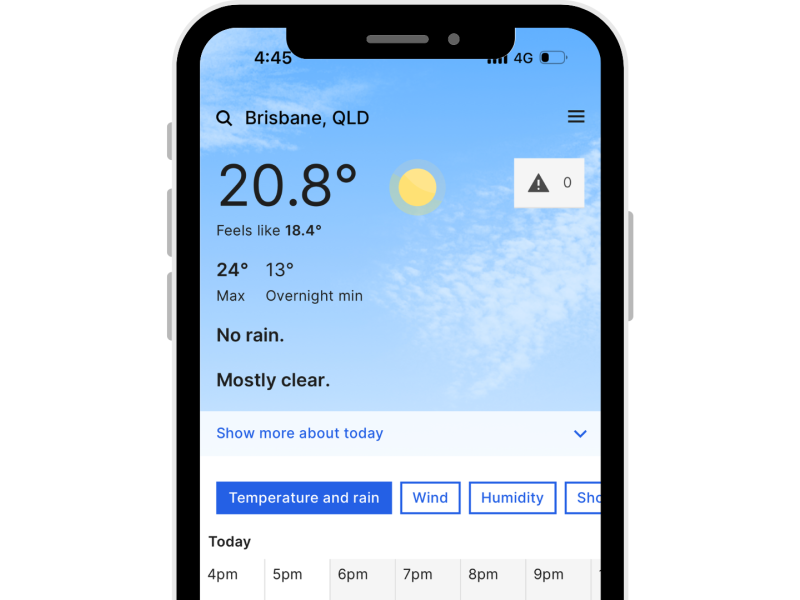
Step 1. Open the BOM Weather app and click on the small menu (three lines) in the top right corner.

Step 2. Select ‘Notifications’ to check or change your notification settings
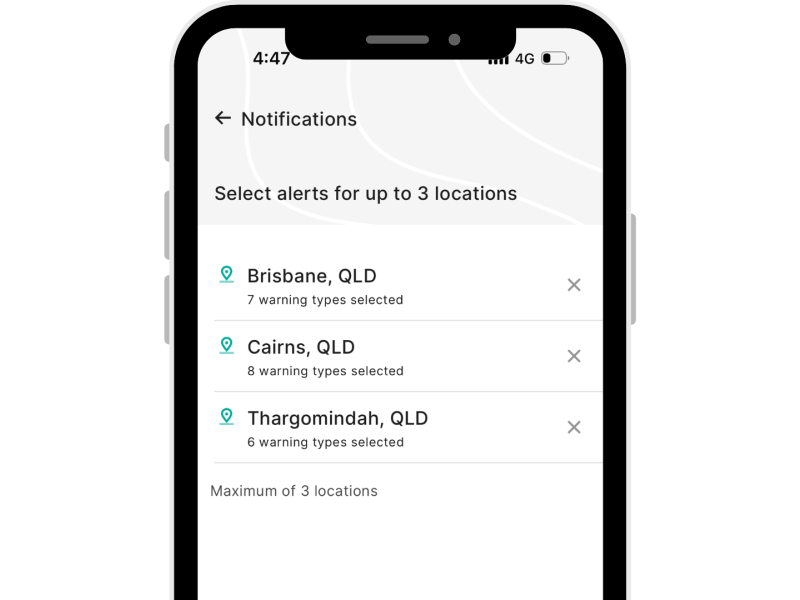
Step 3. Choose up to 3 locations. Don't forget to update your location when you are travelling.
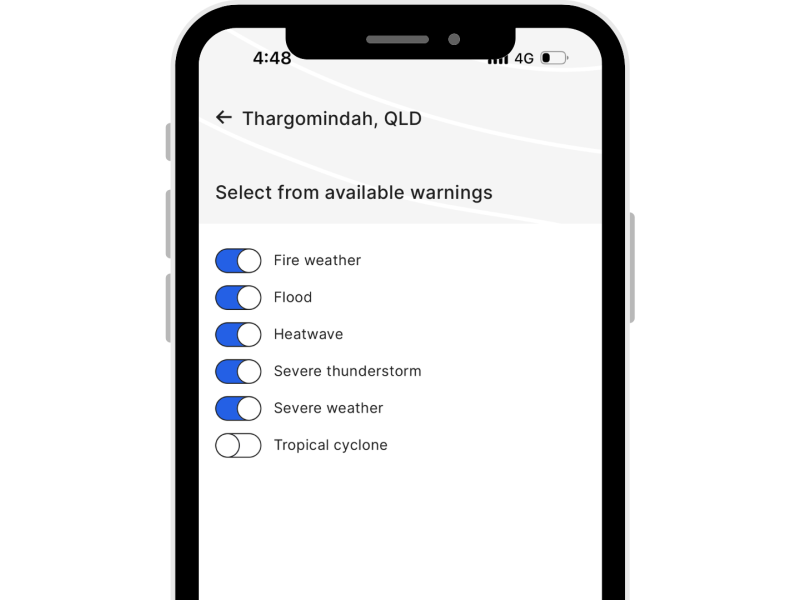
Step 4. Choose warnings for each location. Exit BOM Weather App.
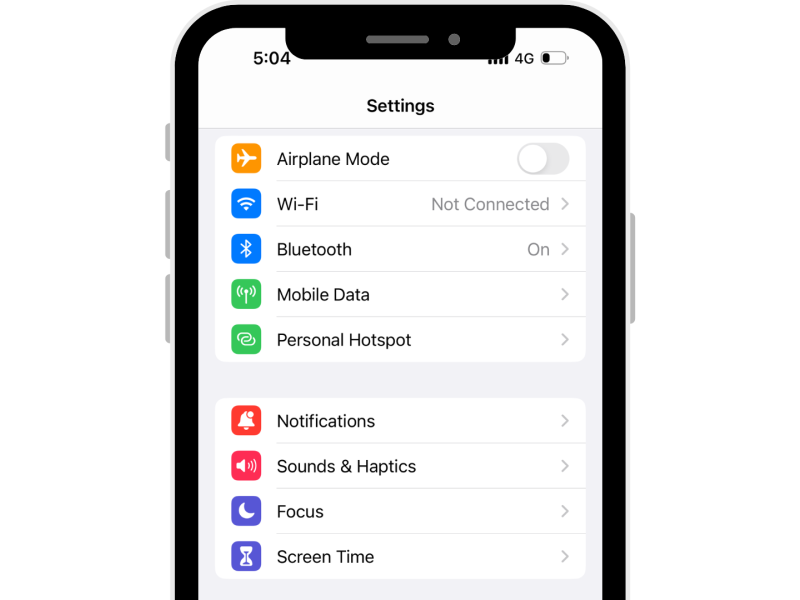
Step 5. Open phone settings. Select Notifications. Select BOM Weather App.
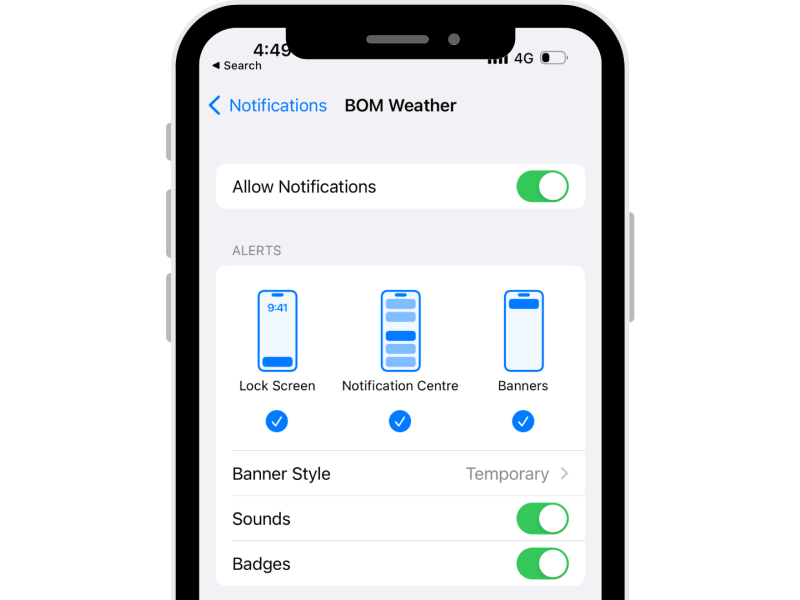
Step 6. Allow BOM Weather notifications.